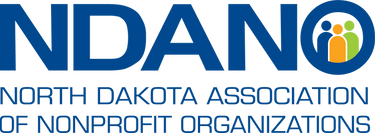EXCEL-LENCE Spreadsheet Bootcamp Fall 2022
Presenter: Montana Nonprofit Association
Cost: $95 members/partners individual, $150 members/partners whole org | $190 nonmembers individual, $300 nonmember whole org
NDANO is pleased to partner with the Montana Nonprofit Association for a series of webinars this fall. Join MNA for a four week exploration of Microsoft Excel. If you work with any type of data, from grant reporting to program tracking, improving your skills in Excel is one of the easiest ways to level up your efficiency and productivity at work! This fast paced course will start at the very beginning in introducing Excel as an essential tool for any nonprofit professional and will build on that foundation to teach participants how to effectively organize, analyze, and visualize data in ways that make work easier, smarter, more productive, and more efficient.
This course will be broken into three sections: Excel 101 (Beginner), Excel 201 (Intermediate), and Excel 202 (Upper Intermediate). The only prerequisite for this course is that participants are encouraged to have an active subscription for Microsoft Excel.
Session #1: Excel 101 – Beginner August 9, 12-1:15 p.m.
• What is Microsoft Excel
• Understanding the structure of Excel workbooks
• Entering, formatting, and organizing Excel Data
• Working with Cell References
• Sorting and Filtering Data
Sessions #2 & 3: Excel 201 – Intermediate August 16 & August 23, 12-1:15 p.m.
• Excel Functions
• The structure of an Excel Function
• Understanding Order of Operations
• Numeric Functions: SUM(), COUNT(), MIN(), MAX()
• Logic Functions: IF(), VLOOKUP(), INDEX(), MATCH()
• Text Functions: LEFT(), RIGHT(), PROPER(), CONCATENATE()
Session #4: Excel 202 – Upper Intermediate August 30, 12-1:15 p.m.
• Excel Visualizations
• Creating Charts and Graphs
• Formatting Charts and Graphs
• Conditional Formatting
• Intro to PivotTables
NDANO members - please register as an MNA member to receive the partner discount and note your state as North Dakota in order to help us record NDANO participation.
NDANO offers live in-person and online learning opportunities for nonprofits, often with partners. Members receive discounted rates on all NDANO events. All times are Central unless otherwise indicated.
Do you have a learning opportunity or event for North Dakota nonprofits to add to our calendar? Email NDANO with the details.